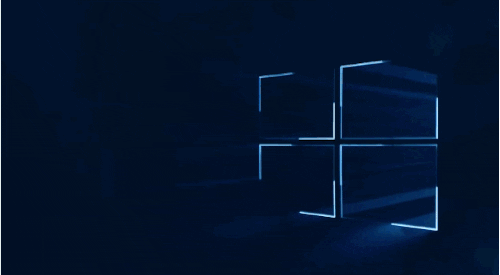
Whether you're looking to learn new computer skills for a job, wanting to learn how to use a web-based email, or just have an hour of free time on your hands, the Rolling Meadows Library's computer classes are right for you! The library offers a wide variety of classes ranging from basic computer skills to advanced classes such as Microsoft Word, Google Drive and Overdrive eBooks. Whatever your skill level, you are sure to find a class that's right for you!
Computer classes are taught in the library's wireless classroom located on the second level in the Community Room. Classes are approximately 1 - 1½ hours in length including time for student questions during and after the class.
Classes are generally offered in both English and Spanish.
Registration is required for all classes and class size is limited, so be sure to sign up early! For more information or to register for classes, please call the library at 847-259-6050, stop by the Welcome Desk or click the link next to the program listing and sign-up online! Persons with disabilities can arrange for special assistance by calling the library at least two weeks prior to any program.
Registration for Spring 2020 classes is available NOW!
|
Technology Tuesdays
Tuesdays | 10:00 a.m. - 12:00 p.m. March 3rd, 10th | Reference Desk April 21st & 28th | Reference Desk Come to the Reference Desk on Tuesday mornings to get friendly help doing anything from basic computer skills to saving and
organizing files to accessing the library's 24/7 online research tools. |
|
| Computer Basics - Windows 10 | |
|
Wednesday, March 4th | 10:00 a.m. Learn the basics of using a computer |
 |
| Microsoft Word Basics | |
|
Thursday, March 12th | 6:30 p.m. Learn the basics of Word: starting a document, formatting text, margins and printing. |
|
| Internet Search Basics | CANCELLED |
|
Wednesday, March 18th | --- You will learn the basics of using the Internet, including web browsers, researching topics and reading news stories. |
|
| Microsoft Word Intermediate | CANCELLED |
|
Thursday, March 19th | --- We will practice additional formatting and learn to set up Mail Merge documents. |
|
| Microsoft Excel Basics | CANCELLED |
|
Wednesday, April 1st | --- Learn the basics of entering data into a spreadsheet, formatting text and numbers, and using basic formulas. |
|
| Microsoft Excel Intermediate | CANCELLED |
|
Wednesday, April 8th | --- Continue learning to use Excel's tools such as custom sorting, common functions like SUM, PAYMENT and VLOOKUP, use operators to create your own formulas and insert a chart or graph. |
|
| Microsoft PowerPoint Basics | CANCELLED |
|
Wednesday, April 15th | --- Learn how to create colorful slide presentations, including digital photo albums. |
|
| What Do I Read Next? | CANCELLED |
|
Thursday, April 23rd | --- Learn how to use NoveList Plus and Goodreads to browse reading interests, discover new authors, rate your reads, and choose your next literary adventure. |
| Online Learning with Gale Courses | CANCELLED |
|
Saturday, April 25th | --- Gale Courses offers a wide variety of interactive, instructor-led courses that you can take entirely online. |
| Google Drive | CANCELLED |
|
Wednesday, April 29th | --- Use Google Drive to archive files, collaborate on projects, and as an alternative to Microsoft Office. |
 |
| Google Docs | |
|
Thursday, May 28th | 6:30 p.m. Get a closer look at Google’s answer to Word. |
 |
| One-on-One Session | |
|
Call 847-259-6050 x 134 to schedule
Would you like to learn how to download eBooks, audiobooks or magazines to your electronic device? |
|
Clases de Computación en Español
¿Necesitas ayuda para aprender hacer búsquedas en el internet?
¿Tal vez quieres aprender lo básico de Microsoft Word?
¿Te gustaría saber sobre los recursos en línea que la biblioteca tiene para ofrecerte?
¿Quieres algunos tips en cómo usar tu correo electrónico o no tienes un correo electrónico?
Te podemos ayudar, llama al 847-259-6050 x140 y podrás programar una clase.